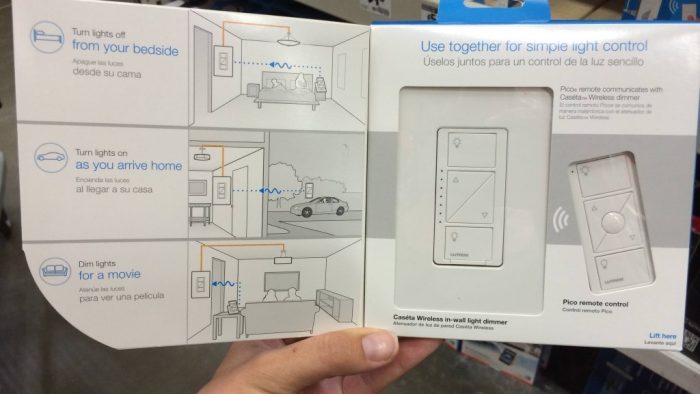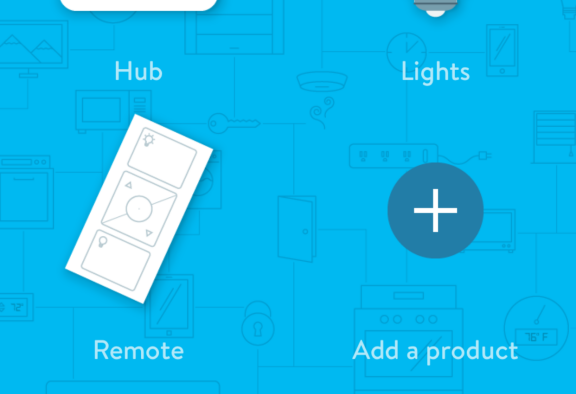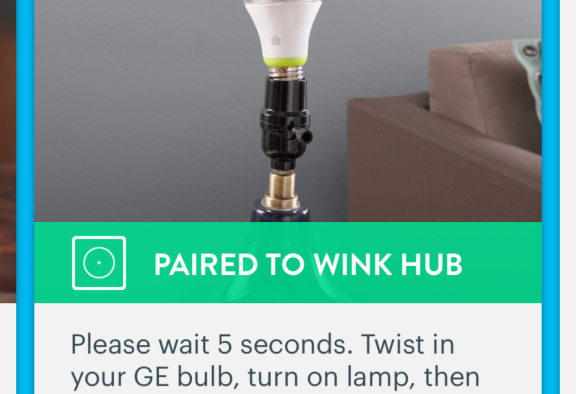Jennifer Tuohy writes for The Home Depot about tech topics ranging from home automation to light bulbs. You can find the LED light bulbs that Jennifer talks about in this article at The Home Depot.
Of the many, many reasons I love my iPhone, being able to control all the lights in my home with the touch of a finger is certainly in the top five.
As with most of the fabulous things we can use iOS for, it wasn’t until I discovered the function that realized it was something I could never live without. Join me in this home automation nirvana and set up your household with wireless-enabled lighting.
First, here are six reasons you should want to do this; then, I’ll show you how I did it.
1. Geofencing
With a few simple taps on my iPhone’s Smart Home app, I can configure my lighting so that when I leave the house, all the lights turn off, and when I pull into the driveway, all the lights turn on. Pure magic, especially when your arms are full of grocery bags and soccer balls.
2. Scheduling
Our lights now act as a morning wake-up call for my kids. The scheduling feature lets me program the lamps in their room to come on at 7 a.m. and gently introduce them to the day. I also have it set so that the kitchen is lit up and welcoming when we come downstairs.
3. Convenience
Being able to turn lights off without having to get up is pure luxury for a busy mom. For example, when you’re lying in bed with your little one and they’ve fallen asleep on your arm while reading a book, you don’t have to risk waking them up by reaching to turn out the light. Plus, the appreciation you’ll get from your other half the first time you turn the living room lights off from the sofa so he doesn’t have to get up and do it is priceless.
4. Security
When you’re out and about a lot or leaving town for vacation, you can set up a schedule to turn lights on and off at random times, hopefully putting off potential burglars.
5. Upgradability
Have you always wanted dimmable lights in the living room but haven’t wanted to rewire the fixtures? Most smart bulbs offer dimming capability through the app, so just plug them into your existing fixtures and you have a dimmable lighting solution without the electrician’s bill.
6. Nighttime safety
You can pair smart light bulbs with motion sensors, enabling scenarios like a bathroom light turning on when your little one makes a midnight dash to the potty.
How To Control Your Lighting From Your iPhone
In the last year, options for controlling your home from your phone have exploded. Home automation, or the “Smart Home,” is definitely the next big thing in how we manage our households. The good news is that advances in technology—in particular, the existence of your iPhone—mean you no longer need to re-wire your entire home to reap the numerous benefits of automating it. In most cases, all you need is a smart hub to connect your devices to your Wi-Fi and an iOS device to control them.
I set up two smart lighting solutions in my home; one is a way to turn my existing “dumb” bulbs smart, and the other uses smart bulbs in place of regular bulbs to automate most of my daily light-switching.
Turning Dumb Bulbs Smart
The scenario: I have a big master bedroom with 10 recessed BR30 Philips LED light bulbs. That’s well over $250 worth of earth-friendly illumination that I wasn’t about to throw out, no matter how much I wanted to be able to turn them off without getting out of bed.
The Solution: Caseta Wireless in-wall Light Dimmer. This little gadget runs about $60, and replaced my existing light switch. Now I can not only dim my previously non-dimmable lighting but, once I hooked it up to a WINK Smart Hub ($50), but I can also turn them on and off from my iPhone.
Installing the WINK Smart Hub was as easy as plugging it in, downloading the WINK app to my iPhone and entering my Wi-Fi password. Then I connected the dimmer switch to the hub by scanning the product’s barcode in the app.
Once connected, I used the WINK app to set up schedules, shortcuts and “robots” for any scenario I wanted. For example, I created a robot (an automated sequence of events) that turns all the lights in my bedroom on when I arrive home between the hours of 4 p.m. and 4 a.m.
Buy Smarter Bulbs
The scenario: There are a lot of smart bulbs on the market now, and the price point is coming crashing down from $99 per bulb to $15 per bulb. Of course, the $15 ones don’t do fancy things like flash orange and blue when the Gators score a touchdown, but the basic functionality of a smart bulb is there. You can turn it off and on from your iPhone or iPad, set schedules to turn your lights on automatically and configure “robots” to automate tasks such as turning all the lights off when you leave the house.
The Solution: I replaced all my non-LED light bulbs with GE Link bulbs. The main advantage of this solution over the in-wall dimmer switch is the ability to control individual lights. For instance, when I’m sitting on the couch I can turn off the two lights directly overhead, while leaving the lights over the dining room table on so my son can finish his homework.
Installation was super simple. I replaced five standard A19 bulbs and 2 BR30 bulbs with GE Link versions ($15 and $20 each respectively), hooked them up to the WINK hub through the app and went to town creating schedules that have effectively taken the necessity of ever physically turning a light switch on or off out of my life. You will be amazed at how much time this actually saves, especially for a super-busy working mom; every second really does count. Plus, it helps reduce energy use, which should save some substantial cash in the long run. What’s not to love?