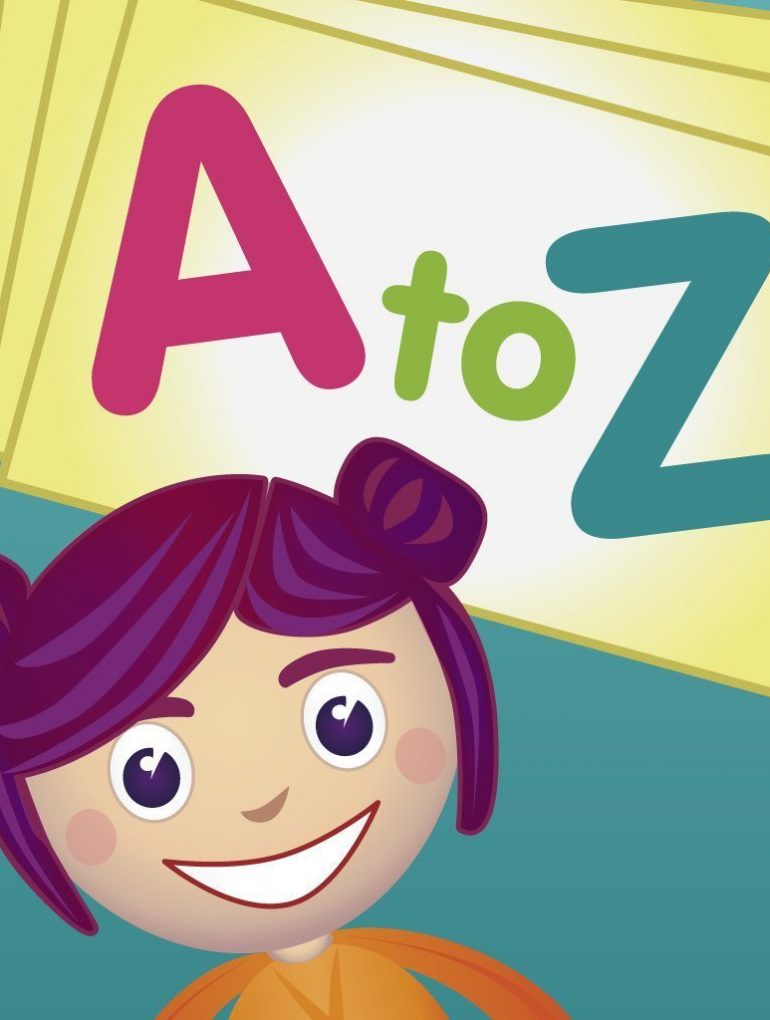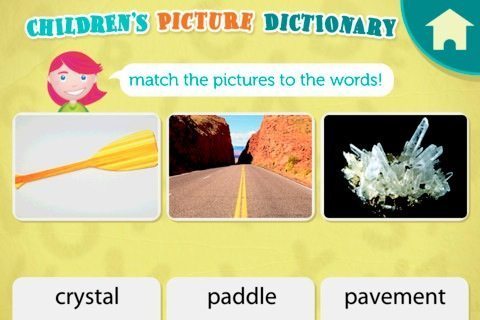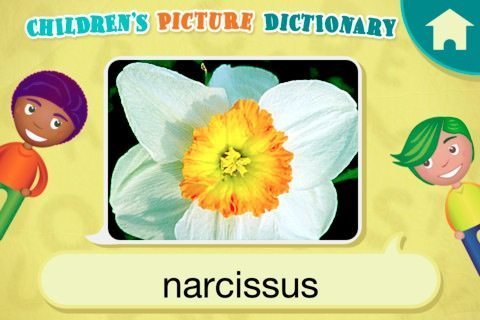Children’s Picture Dictionary App Review
App Info
Price:Free (In App Purchases)
Overview
This is a fun “dictionary” app for children. The name is Children’s Picture Dictionary and it contains over 1,700 words with pictures. Children can tap on an alphabet letter and then scroll through the pictures and words for that letter. If they tap on a word they will hear it spoken out loud. If they tap on the accompanying picture they will hear a sentence that uses the word. The app has chosen photographs that provide a great visual definition for the words. I will admit though that the two headed turtle for “abnormal” made me think “what?”. It may be one of the more innocent pictures to represent that word. In addition to choosing a letter and swiping through the alphabet, children can also use the search function. They type in a word and if it is found in the dictionary they can go directly to that screen.
Children’s Picture Dictionary also provides a game to make vocabulary learning even more interactive. Children are given three pictures and three words. Using their finger they must draw a line that connects the words with their matching pictures. When they have them all correct they can move on to the next set. It’s a fun mini-game that complements the dictionary.
I found Children’s Picture Dictionary app to be useful and easy to navigate. Younger children will need to be shown how to move back and forth between the words and how to hear the audio. Older children who have experience with apps will probably pick it up right away. After I downloaded the app I did notice it is one of the larger ones on my iPhone. Take note of it’s size and how much you have available on your iDevice. There is also a small graphic “blip” that appears on the U and W on the main screen. I see it as a line through the U (it gets bigger when I touch the U) and when I touch the W the line appears there. This is probably something that can be fixed in future updates as I didn’t notice any similar issues on the other screens I looked at. One last note, a small “s” button at the top of the screen takes users to the SelectSoft page in iTunes. Since this is a children’s app I would prefer to see this hidden on the information screen or made accessible by “tap and hold” or a series of taps, etc. Something that would prevent children from accessing iTunes. Especially since the button is an “s”. Even though it looks different from the other letters there is still the possibility that young children might think this is an alphabet letter and end up tapping it.
Overall I was pleased with Children’s Picture Dictionary. The app has a great deal of content and the combination of pictures and words is always a winning one for children. I’m happy to see audio included (especially the words used in sentences) and the mini-game is a fun bonus feature.
Price when Reviewed: $2.99
Seller: SelectSoft
Requirements: Compatible with iPhone, iPod touch, and iPad.Requires iOS 3.0 or later. This app is designed for both iPhone and iPad.
Disclosure: I received a free copy of this app for review purposes.
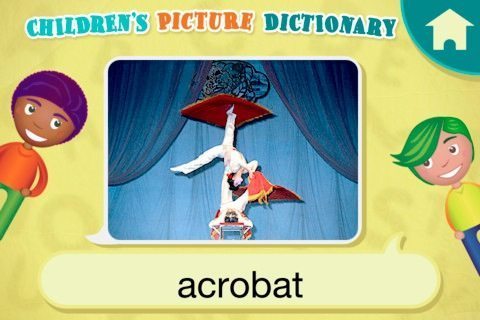
Related content:
- ABC Magic Flashcards Review
- ABC Galaxy: English Alphabet Learning Games for Kids Review
- Ten For Tuesday
- Ricardo’s Alphabet Game Board Review
- Bud’s Rhyming Words Review