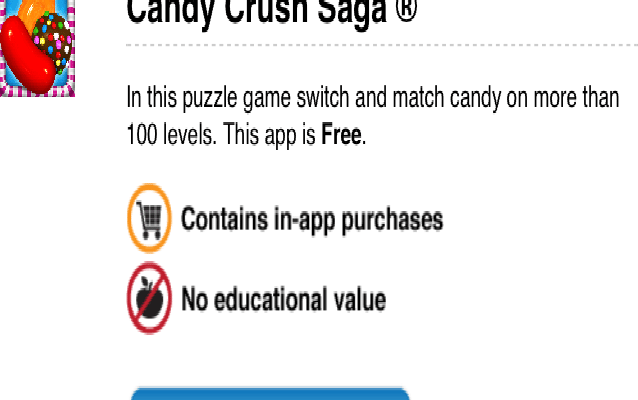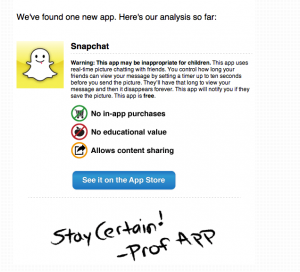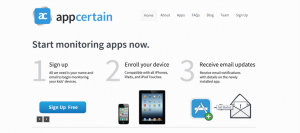The first iOS device came to our home a little over four years ago when my oldest daughter brought home her first grown-up purchase, an iPod Touch. Although I was proud that she had worked and saved to buy it on her own I was worried about the web and app content she might be exposed to. We set up some pretty restrictive rules and at first she was excited to share each new app with me. Before long the novelty of showing Mom all the goodies wore off and frankly she added them so fast I couldn’t keep up. We kept her in budget by limiting her account to iTunes cards only but many of the apps she added were Free. Cost wasn’t the only thing I was worried about though, I also wanted to make sure that what she was adding was safe.
Fast forward four years and seven devices and the whole family is pulling into the charging station. Since I couldn’t keep up with downloads on one device, I thought there was absolutely no way that I could keep track of every app that downloaded in our house. Then I got the chance to try AppCertain and I finally started to feel like there was a solution to my monitoring problem. Here is a sample of an alert I received on recent download, Candy Crush Saga. When the purchase was made I received an email notifying me that a new app had been found.
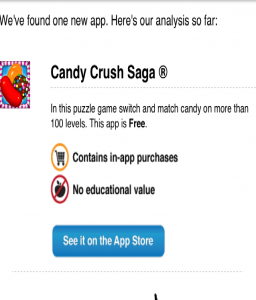
I love the simple display that tells me the name and cost and instantly notifies me if there is a warning associated with the app, like in the AppCertain example for Snapchat. More detail is available in a checklist for app content and a link is available to see it on the App Store.
AppCertain is very user friendly and sign up is easy. Simply provide your name and email address on the website. Then you will be sent an email with a link to open on the device you want to monitor, that’s the important step. Opening in on that device allows it to access key data specific to that device.
When I first looked over AppCertain, I was a little nervous about their request to access information from my device. In my desire to watch out for my kids I didn’t know if I wanted to give that much control to someone else. Apparently I wasn’t the only one since they address that concern on the FAQ page.
Why do you need to access all my information and can you wipe my device?!
We don’t and we can’t! While security profiles can be created to access more information on the device and affect the behavior, our security profile only has access to the list of applications installed on the device and the unique ID of the device so we can make sure it’s your device. You can verify this by opening the Settings App, go to General->Profiles->AppCertain Enrollment…->More Details->Mobile Device Management and verify that the “Rights” section only contains ”List installed applications.” Check out our privacy policy for more details.
Currently AppCertain is not app based but loads to your device and is accessed through your settings. There are many new things in the works for their site and the app is in one of them. A new feature that came to my inbox just this last week is the capability to monitor multiple devices on one account. That’s a feature that will certainly streamline the monitoring in our home. I think AppCertain will be very helpful for concerned parents everywhere.
**Note: AppCertain is now available as an app. See it in iTunes here
***Note2: AppCertain now offers a Curfew Mode. See their YouTube demo here